Okay, when using BorderLayout any Components placed inside the 5 regions will expand to fill in weird and interesting ways. For example, when adding a textfield to WEST region it will accept the width parameter for textfield.setPrefferedSize - which by extension will become the width of that region, but ignore the height parameter, instead filling the entire height of whatever the Container for which you've defined BorderLayout is (or to the point where it meets SOUTH and NORTH regions, presumably).
Simply have to put in a Panel (or some other container) inside the region and then add the Components to this Container.


 LinkBack URL
LinkBack URL About LinkBacks
About LinkBacks

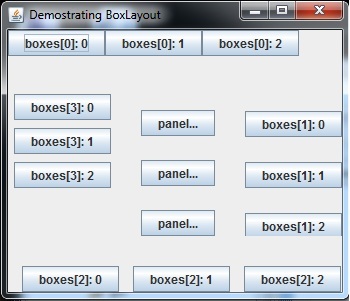
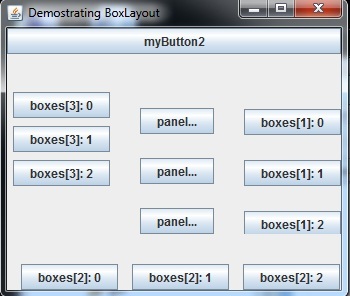


 Reply With Quote
Reply With Quote