With this code you can add a JMenu toolbar to your Java Swing applications.
import java.awt.event.*; import javax.swing.*; public class JMenuExample extends JFrame implements ActionListener { public static void main(String[] s) { new JMenuExample(); } public JMenuExample() { super("JMenu Example"); addWindowListener(new WindowAdapter() { public void windowClosing(WindowEvent e) { System.exit(0); } }); // Name the JMenu & Add Items JMenu menu = new JMenu("File"); menu.add(makeMenuItem("Open")); menu.add(makeMenuItem("Save")); menu.add(makeMenuItem("Quit")); // Add JMenu bar JMenuBar menuBar = new JMenuBar(); menuBar.add(menu); setJMenuBar(menuBar); setSize(300, 300); setLocation(200, 200); setVisible(true); } public void actionPerformed(ActionEvent e) { // Menu item actions String command = e.getActionCommand(); if (command.equals("Quit")) { System.exit(0); } else if (command.equals("Open")) { // Open menu item action System.out.println("Open menu item clicked"); } else if (command.equals("Save")) { // Save menu item action System.out.println("Save menu item clicked"); } } private JMenuItem makeMenuItem(String name) { JMenuItem m = new JMenuItem(name); m.addActionListener(this); return m; } }


 LinkBack URL
LinkBack URL About LinkBacks
About LinkBacks

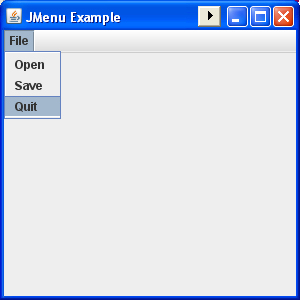
 by clicking the
by clicking the  button on their useful posts.
button on their useful posts.
 Reply With Quote
Reply With Quote


